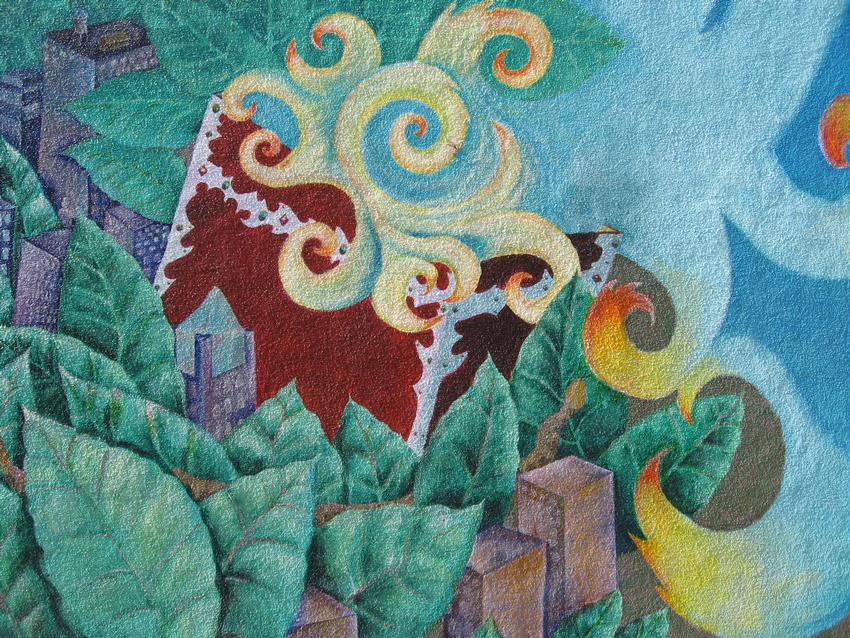Social Media Resources
Popular Social Media Apps
Musical.ly – Your Video Social Network is a performance- and video-sharing social network that mostly features teens lip-synching to famous songs but also includes some original songwriting and singing. Musers, as devoted users are called, can build up a following among friends or share posts publicly. Age 13+
Instagram lets users snap, edit, and share photos and 15-second videos, either publicly or within a private network of followers. It unites the most popular features of social media sites: sharing, seeing, and commenting on photos. It also lets you apply fun filters and effects to your photos, making them look high-quality and artistic. Age 13+
Kik Messenger is an app that lets kids text for free. It's fast and has no message limits, character limits, or fees if you only use the basic features. Because it's an app, the texts won't show up on your kid's phone's messaging service, and you're not charged for them (beyond standard data rates). Age 17+
GroupMe is an app that doesn't charge fees or have limits for direct and group messages. Users also can send photos, videos, and calendar links.
Tumblr is like a cross between a blog and Twitter: It's a streaming scrapbook of text, photos, and/or video and audio clips. Users create and follow short blogs, or "tumblogs," that can be seen by anyone online (if they're made public). Many teens have tumblogs for personal use: sharing photos, videos, musings, and things they find funny with their friends. Age 13+
Snapchat is a messaging app that lets users put a time limit on the pictures and videos they send before they disappear. Most teens use the app to share goofy or embarrassing photos without the risk of them going public. However, there are lots of opportunities to use it in other ways. Age 13+
Whisper is a social "confessional" app that allows users to post whatever's on their minds, paired with an image. With all the emotions running through teens, anonymous outlets give them the freedom to share their feelings without fear of judgment. Age 17+
Vine is a video creation app where all the videos are 6 seconds or less. The videos or “vines” as they are called play in an endless loop. The videos are shared with other Vine users who you follow and can be shared on Facebook or Twitter. All profiles are public. There are no options for setting your Vine account to a private setting like you can on Instagram. Age 13+ App Store Age Recommendation 17+
https://www.commonsensemedia.org/blog/16-apps-and-websites-kids-are-heading-to-after-facebook
Age Restrictions
All social media applications require users to be 13 years of age or older. Some app require users to be 17 or older which indicates that the content is for mature audiences and targeted toward adults. Unfortunately, it is not easy to enforce these restrictions.
COPPA and FERPA
The Children's Online Privacy Protection Act (COPPA) is a law created to protect the privacy of children under 13. The Act was passed by the U.S. Congress in 1998 and took effect in April 2000. COPPA is managed by the Federal Trade Commission (FTC).
The Family Educational Rights and Privacy Act (FERPA) is a federal privacy law that gives parents certain protections with regard to their children's education records, such as report cards, transcripts, disciplinary records, contact and family information, and class schedules.
Screen Time
Collected Research on ScreenTime and Children: www.screenfree.org/wp-content/uploads/2014/01/screentimefs.pdf
The Truth about Research on Screen Time: www.dana.org/Briefing_Papers/The_Truth_About_Research_on_Screen_Time/
Kids Need a Digital Diet: www.newsela.com/read/digital-diet/id/39289/
Tips
Check privacy settings
Check age restrictions and recommendations
Discuss and agree on ground rules
Be present in their digital world
Stay informed
Limit device access
Be a good example of how to use social media
Resources and Articles
Common Sense Media: www.commonsensemedia.org
Student Privacy Matters: www.studentprivacymatters.org/ferpa_ppra_coppa/
Child Development by Age: http://centerforparentingeducation.org/library-of-articles/child-development/child-development-by-age/
Digital Glossary: www.commonsense.org/education/digital-glossary
The Truth about Research on Screen Time: www.dana.org/Briefing_Papers/The_Truth_About_Research_on_Screen_Time/
Kids Need a Digital Diet: www.newsela.com/read/digital-diet/id/39289/
America Academy of Pediatrics: Children, Adolescents and Media: www.pediatrics.aappublications.org/content/pediatrics/132/5/958.full.pdf
Collected Research on ScreenTime and Children: www.screenfree.org/wp-content/uploads/2014/01/screentimefs.pdf
Research Offers Mixed Messages on Effects of Social Media Use
Wait Until 8th: www.waituntil8th.org/why-wait/
Life As a Teenager Today www.businessinsider.com/undercover-high-2018-1
For technical questions and comments regarding this website, including accessibility concerns, please contact the Webmaster. Back to Top